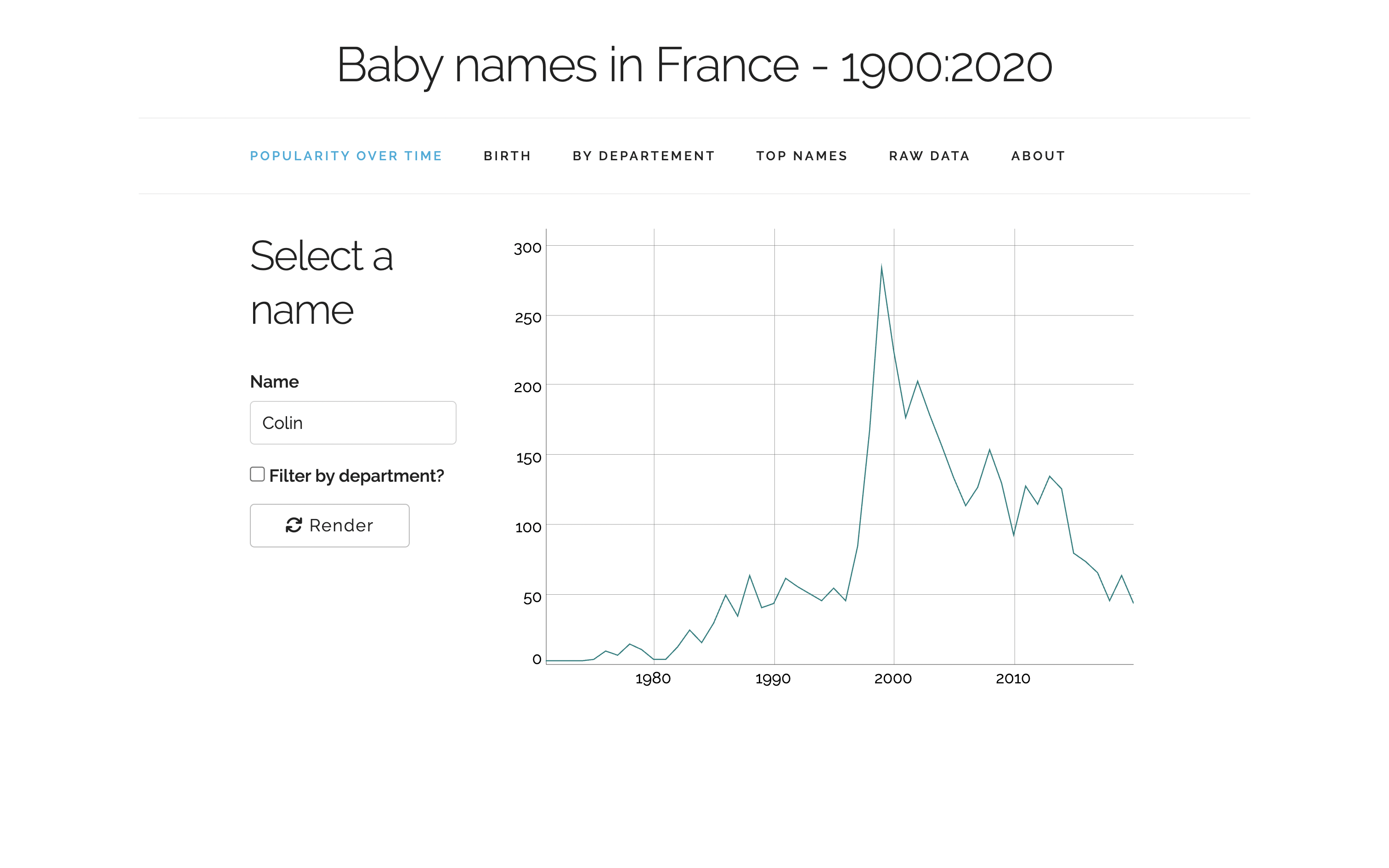A dead simple, responsive, minimalist CSS framework.

Skeleton css is a “a dead simple, responsive” CSS boilerplate focused on mobile-first design and a minimalistic approach. It comes with a set of pre-defined styles for basic HTML elements such as typography, forms, buttons, tables, and grids, which can be easily customized. It is built with a 12-column grid system, making it easy to create flexible and responsive layouts for different screen sizes and devices.
{skeleton}
I’m very happy to announce that the {shiny} wrapper for this framework is now fully functional, and available to download with:
pak::pak("ColinFay/skeleton")For a demo of an app built with {skeleton}, you can browse https://connect.thinkr.fr/prenoms/.
Building an app with {skeleton}
Basic apps
Building an app with {skeleton} follows the same spirit as with {shiny} standard components: you start with a page, define a row, and this row can be split into 12 columns.
library(shiny)
library(skeleton)
ui <- sk_page(
h1("Hello world"),
sk_row(
sk_col(
width = 6,
"Hello"
),
sk_col(
width = 6,
"World"
)
),
sk_row(
sk_col(
width = 12,
plotOutput("plot1")
)
)
)
server <- function(input, output) {
output$plot1 <- renderPlot({
plot(mtcars)
})
}
shinyApp(ui, server)Built-in dashboard
{skeleton} also comes with a built-it dashboard mechanism, that can be defined with:
sk_nav(
sk_nav_item(
id = "one",
title = "ONE",
ui = sk_row(
width = sk_col(
6,
"Hello plot1"
),
sk_col(
width = 6,
plotOutput("plot1")
)
)
)
)And for a full app:
library(shiny)
library(skeleton)
ui <- sk_page(
sk_row(
h2("A dead simple, responsive boilerplate."),
),
sk_nav(
sk_nav_item(
id = "one",
title = "ONE",
ui = sk_row(
sk_col(
6,
"Hello plot1"
),
sk_col(
6,
plotOutput("plot1")
)
)
),
sk_nav_item(
id = "two",
title = "TWO",
ui = sk_row(
sk_col(
6,
plotOutput("plot2")
),
sk_col(
6,
"Hello plot2"
),
)
)
)
)
shinyApp(ui, function(input, output) {
output$plot1 <- renderPlot({
plot(mtcars)
})
output$plot2 <- renderPlot({
plot(airquality)
})
})If you want to see a real life example of a dashboard built with {skeleton}, feel free to browse the source code of the prenoms app at https://github.com/ThinkR-open/prenoms-app.
{golem} hooks
You can get a boilerplate of a page or a dashboard when creating an app with {golem}, using the built-in {golem} hooks:
golem::create_golem(
"skboilerplate",
project_hook = skeleton::ghook_sk_boilerplate
)
golem::create_golem(
"skdashboard",
project_hook = skeleton::ghook_sk_dashboard
)Contribution and feedback
If you have any feedback, feel free to open an issue at https://github.com/ColinFay/skeleton!